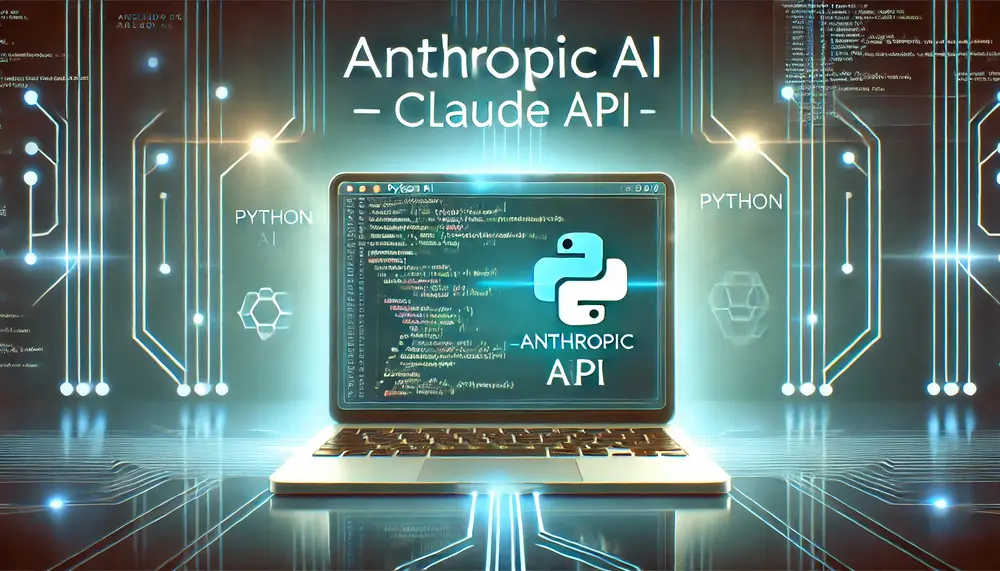Python
2024
मेरे AI-संचालित Markdown अनुवाद स्क्रिप्ट में कोड ब्लॉकों की पहचान में सुधार

मेरे AI (Mistral AI और Open AI) संचालित Markdown अनुवाद स्क्रिप्ट का उपयोग करते हुए मेरे परियोजना के README GitLab पर स्थिर प्रसार के लिए, मुझे एक प्रमुख समस्या का सामना करना पड़ा। कुछ हिस्से अनुवादित नहीं हुए और कुछ कोड ब्लॉक गलत तरीके से अनुवादित हुए। यह लेख इस समस्या को हल करने के लिए किए गए सुधार को प्रस्तुत करता है।
تحسين اكتشاف كتل الكود في سكربت الترجمة الخاص بي بعلامة تنسيق Markdown المعتمد على الذكاء الاصطناعي

أثناء استخدامي لسكربت الترجمة الخاص بي بعلامة تنسيق Markdown المعتمد على الذكاء الاصطناعي (Mistral AI و Open AI) من أجل ملف README لمشروعي Stable Diffusion على GitLab، واجهت مشكلة كبيرة. لم تتم ترجمة بعض أجزاء النص وتمت ترجمة بعض كتل الكود بشكل غير صحيح. يعرض هذا المقال التحسين الذي تم إدخاله لحل هذه المشكلة الحرجة.
Verbetering van de Detectie van Codeblokken in mijn door AI Aangedreven Markdown-Translatiescript

Bij het gebruik van mijn door AI aangedreven Markdown-vertalingscript (Mistral AI en Open AI) voor de README van mijn project Stable Diffusion op GitLab, stuitte ik op een groot probleem. Sommige delen van de tekst werden niet vertaald en sommige codeblokken werden onjuist vertaald. Dit artikel beschrijft de verbetering die is aangebracht om dit kritieke probleem op te lossen.
Verbesserung der Erkennung von Codeblöcken in meinem AI-unterstützten Markdown-Übersetzungsskript

Durch die Nutzung meines AI-unterstützten Markdown-Übersetzungsskripts (Mistral AI und Open AI) für das README meines Projekts Stable Diffusion auf GitLab, bin ich auf ein großes Problem gestoßen. Einige Teile des Textes wurden nicht übersetzt und einige Codeblöcke wurden falsch übersetzt. Dieser Artikel stellt die Verbesserung vor, die vorgenommen wurde, um dieses kritische Problem zu lösen.
Ulepszenie Wykrywania Bloków Kodów w moim Skrypcie do Tłumaczenia Markdown zasilanym przez SI

Korzystając z mojego skryptu do tłumaczenia Markdown zasilanego przez SI (Mistral AI i Open AI) do README mojego projektu Stable Diffusion na GitLab, napotkałem poważny problem. Niektóre części tekstu nie były tłumaczone i niektóre bloki kodu były błędnie tłumaczone. Ten artykuł przedstawia ulepszenie wprowadzone w celu rozwiązania tego krytycznego problemu.
Miglioramento del Rilevamento dei Blocchi di Codice nel mio Script di Traduzione Markdown alimentato dall'IA

Utilizzando il mio script di traduzione Markdown alimentato dall’IA (Mistral AI e Open AI) per il README del mio progetto Stable Diffusion su GitLab, ho incontrato un problema importante. Alcune parti del testo non venivano tradotte e alcuni blocchi di codice erano tradotti in modo errato. Questo articolo presenta il miglioramento apportato per risolvere questo problema critico.
Melhoria na Detecção de Blocos de Código no meu Script de Tradução Markdown alimentado por IA

Utilizando meu script de tradução Markdown alimentado por IA (Mistral AI e Open AI) para o README do meu projeto Stable Diffusion no GitLab, encontrei um problema importante. Algumas partes do texto não eram traduzidas e alguns blocos de código eram traduzidos incorretamente. Este artigo apresenta a melhoria feita para resolver esse problema crítico.
Mejora de la Detección de Bloques de Código en mi Script de Traducción Markdown Alimentado por IA
Al utilizar mi script de traducción Markdown alimentado por IA (Mistral AI y Open AI) para el README de mi proyecto Stable Diffusion en GitLab, me encontré con un problema importante. Algunas partes del texto no se tradujeron y algunos bloques de código se tradujeron incorrectamente. Este artículo presenta la mejora realizada para resolver este problema crítico.
Improving Code Block Detection in my AI-Powered Markdown Translation Script
While using my AI-powered Markdown translation script (Mistral AI and Open AI) for the README of my Stable Diffusion on GitLab project, I encountered a major issue. Some parts of the text were not translated and some code blocks were incorrectly translated. This article presents the improvement made to solve this critical problem.
Improvement of Code Block Detection in my AI-Powered Markdown Translation Script

While using my AI-powered Markdown translation script (Mistral AI and Open AI) for the README of my project Stable Diffusion on GitLab, I encountered a major problem. Some parts of the text were not translated and some code blocks were incorrectly translated. This article presents the improvement made to resolve this critical issue.
Îmbunătățirea Detectării Blocurilor de Cod în Scriptul meu de Traducere Markdown alimentat de AI

Folosind scriptul meu de traducere Markdown alimentat de AI (Mistral AI și Open AI) pentru README-ul proiectului meu Stable Diffusion pe GitLab, am întâmpinat o problemă majoră. Unele părți ale textului nu erau traduse și unele blocuri de cod erau traduse incorect. Acest articol prezintă îmbunătățirea adusă pentru a rezolva această problemă critică.
Förbättring av kodblockdetektering i mitt AI-drivna Markdown-översättningsskript

Vid användning av mitt AI-drivna Markdown-översättningsskript (Mistral AI och Open AI) för README-filen i mitt projekt Stable Diffusion på GitLab, stötte jag på ett stort problem. Vissa delar av texten översattes inte och en del kodblock översattes felaktigt. Denna artikel presenterar förbättringen som gjorts för att lösa detta kritiska problem.
Amélioration de la Détection des Blocs de Code dans mon Script de Traduction Markdown alimenté par l'IA

En utilisant mon script de traduction Markdown alimenté par l’IA (Mistral AI et Open AI) pour le README de mon projet Stable Diffusion sur GitLab, j’ai rencontré un problème majeur. Certaines parties du texte n’étaient pas traduites et certains blocs de code étaient incorrectement traduits. Cet article présente l’amélioration apportée pour résoudre ce problème critique.
博客翻译脚本的演进:整合 Mistral AI
在本文中,我将与您分享使用人工智能的博客翻译脚本的演进,并整合了 Mistral AI 技术。要在所有语言中查看结果,请访问此页面:使用 Mistral AI 进行翻译。
为什么要这个脚本?
我的翻译脚本的目标是使我的博客文章能够在多种语言中获得,通过自动化其翻译。想象一下一个智能翻译器,能够阅读法语文章并忠实地将其还原为英语、西班牙语或其他语言,同时保留原始格式。这就是我的脚本所做的,它利用了最新的人工智能进步。
初始脚本的主要功能
- 自动翻译:使用 OpenAI 或 Mistral AI API 进行精确翻译。
- 保留格式:脚本保留了原始格式,包括代码块和链接。
- 多语言:能够翻译成多种语言。
- 支持 Markdown:适用于常用于博客中的 Markdown 文件。
- 自动化:通过单个命令翻译多篇文章。
整合 Mistral AI 的新功能
Mistral AI 整合
Mistral AI 是一个提供自然语言处理服务的先进人工智能平台。通过整合 Mistral AI,我可以扩大我的脚本的翻译和自动化能力,充分利用另一个强大的人工智能资源。此外,Mistral AI 是一家法国公司!
智能文本分段
脚本现在可以将长文本分段,以便更好地适应 AI 模型的令牌限制,从而更有效地管理大量文本的翻译。
添加翻译说明
新功能可以在翻译后的文档末尾添加翻译说明,告知读者翻译过程。
选择 OpenAI 和 Mistral AI
脚本现在提供了选择 OpenAI 和 Mistral AI 进行翻译的灵活性,根据用户的具体需求和首选项。
文件和目录管理
改进了文件和目录的管理,允许在必要时排除某些部分的翻译过程。
脚本代码
更新后的脚本可以在 我的 GitLab 上查找。
您还可以在此处找到它的当前版本:
#!/usr/bin/env python3
import os
import argparse
import time
from openai import OpenAI
import re
from mistralai.client import MistralClient
from mistralai.models.chat_completion import ChatMessage
EXCLUDE_PATTERNS = ["traductions_"]
# Initialisation de la configuration avec les valeurs par défaut
DEFAULT_OPENAI_API_KEY = "votre-clé-api-openai-par-défaut"
DEFAULT_MISTRAL_API_KEY = "votre-clé-api-mistral-par-défaut"
DEFAULT_MODEL_OPENAI = "gpt-4-1106-preview"
DEFAULT_MODEL_MISTRAL = "mistral-medium"
DEFAULT_SOURCE_LANG = "fr"
DEFAULT_TARGET_LANG = "en"
DEFAULT_SOURCE_DIR = "content/posts"
DEFAULT_TARGET_DIR = "traductions_en"
MODEL_TOKEN_LIMITS = {
"gpt-4-1106-preview": 4096,
"gpt-4-vision-preview": 4096,
"gpt-4": 8192,
"gpt-4-32k": 32768,
"gpt-4-0613": 8192,
"gpt-4-32k-0613": 32768,
}
def segment_text(text, max_length):
"""
Divise un texte Markdown en segments ne dépassant pas la longueur maximale spécifiée,
en essayant de conserver des points de coupure naturels.
Args:
text (str): Texte Markdown à diviser.
max_length (int): Longueur maximale de chaque segment.
Returns:
list[str]: Liste des segments de texte Markdown.
"""
segments = []
while text:
if len(text) <= max_length:
segments.append(text)
break
segment = text[:max_length]
next_index = max_length
# Recherche de points de coupure naturels (fin de phrase, fin de paragraphe, fin de titre)
last_good_break = max(
segment.rfind(". "), segment.rfind("\n\n"), segment.rfind("\n#")
)
if last_good_break != -1:
next_index = last_good_break + 1
segments.append(text[:next_index])
text = text[next_index:]
return segments
def translate(text, client, args, use_mistral=False, is_translation_note=False):
"""
Traduit un texte en utilisant les services de traduction d'OpenAI ou Mistral AI.
Cette fonction segmente d'abord le texte pour s'assurer qu'il respecte la limite de tokens du modèle.
Elle utilise un argument optionnel 'is_translation_note' pour gérer différemment les notes de traduction.
Args:
text (str): Texte à traduire.
client: Client de l'API de traduction (OpenAI ou Mistral AI).
args: Arguments contenant les informations de configuration.
use_mistral (bool): Indique si l'API Mistral AI doit être utilisée (True) ou l'API OpenAI (False).
is_translation_note (bool): Indique si le texte est une note de traduction, ce qui nécessite un traitement spécial.
Returns:
str: Texte traduit.
"""
model_limit = MODEL_TOKEN_LIMITS.get(args.model, 4096)
segments = segment_text(text, model_limit)
translated_segments = []
for segment in segments:
try:
prompt_message = ""
if is_translation_note:
prompt_message = f"Translate this exact sentence to {args.target_lang}, without any additions or explanations: '{segment}'"
else:
prompt_message = f"Please translate this text from {args.source_lang} to {args.target_lang}, and do not translate or change URLs, image paths, and code blocks (delimited by ```) : {segment}"
if use_mistral:
messages = [ChatMessage(role="user", content=prompt_message)]
response = client.chat(model=args.model, messages=messages)
else:
messages = [
{"role": "system", "content": prompt_message},
{"role": "user", "content": segment},
]
response = client.chat.completions.create(
model=args.model, messages=messages
)
translated_text = response.choices[0].message.content.strip()
except Exception as e:
raise RuntimeError(f"Erreur lors de la traduction : {e}")
translated_segments.append(translated_text)
return " ".join(translated_segments)
def add_translation_note(client, args, use_mistral):
"""
Génère et traduit une note de traduction.
Args:
client: Objet client de traduction.
args: Arguments contenant les informations de langue source et cible, et le modèle utilisé.
use_mistral (bool): Indique si l'API Mistral AI doit être utilisée pour la traduction.
Returns:
str: Note de traduction traduite.
"""
translation_note_src = f"Ce document a été traduit de la version {args.source_lang} par le modèle {args.model}."
try:
# Utiliser un prompt très spécifique pour Mistral AI
if use_mistral:
prompt_message = f"Translate this exact sentence to {args.target_lang}, without any additions or explanations: '{translation_note_src}'"
messages = [ChatMessage(role="user", content=prompt_message)]
response = client.chat(model=args.model, messages=messages)
translated_note = response.choices[0].message.content.strip()
else:
# Pour OpenAI
messages = [
{
"role": "system",
"content": f"Translate this exact sentence to {args.target_lang}, without any additions or explanations: '{translation_note_src}'",
},
{"role": "user", "content": translation_note_src},
]
response = client.chat.completions.create(
model=args.model, messages=messages
)
translated_note = response.choices[0].essage.content.strip()
return f"\n\n**{translated_note}**\n\n"
except Exception as e:
raise RuntimeError(f"Erreur lors de l'ajout de la note de traduction : {e}")
def translate_markdown_file(
file_path, output_path, client, args, use_mistral, add_translation_note=False
):
"""
Traduit un fichier Markdown en utilisant les modèles de traitement du langage naturel de OpenAI ou Mistral AI.
Args:
file_path (str): Chemin complet vers le fichier d'entrée.
output_path (str): Chemin complet vers le fichier de sortie.
client: Objet client de traduction.
args: Arguments supplémentaires pour la traduction.
use_mistral (bool): Indique si l'API Mistral AI doit être utilisée pour la traduction.
add_translation_note (bool): Indique si une note de traduction doit être ajoutée.
Returns:
None
"""
try:
# Calcul des chemins relatifs pour un affichage plus lisible
relative_file_path = os.path.join(
args.source_dir, os.path.relpath(file_path, start=args.source_dir)
)
relative_output_path = os.path.join(
args.target_dir, os.path.relpath(output_path, start=args.target_dir)
)
print(f"Traitement du fichier : {relative_file_path}")
start_time = time.time()
# Lecture du contenu du fichier
with open(file_path, "r", encoding="utf-8") as f:
content = f.read()
# Extraction et remplacement temporaire des blocs de code pour éviter leur traduction
code_blocks = re.findall(
r"(^```[a-zA-Z]*\n.*?\n^```)", content, flags=re.MULTILINE | re.DOTALL
)
placeholders = [f"#CODEBLOCK{index}#" for index, _ in enumerate(code_blocks)]
for placeholder, code_block in zip(placeholders, code_blocks):
content = content.replace(code_block, placeholder)
# Traduction du contenu
translated_content = translate(content, client, args, use_mistral)
# Restauration des blocs de code dans le contenu traduit
for placeholder, code_block in zip(placeholders, code_blocks):
translated_content = translated_content.replace(placeholder, code_block)
# Ajout de la note de traduction si nécessaire
if add_translation_note:
translation_note = translate(
"Ce document a été traduit de la version "
+ args.source_lang
+ " par le modèle "
+ args.model
+ ".",
client,
args,
use_mistral,
True,
)
translated_content += "\n\n**" + translation_note + "**\n\n"
# Écriture du contenu traduit dans le fichier de sortie
clean_output_path = os.path.normpath(output_path)
with open(clean_output_path, "w", encoding="utf-8") as f:
f.write(translated_content)
end_time = time.time()
print(
f"Fichier '{relative_file_path}' traduit en {end_time - start_time:.2f} secondes et enregistré sous : {relative_output_path}"
)
except IOError as e:
print(f"Erreur lors du traitement du fichier '{relative_file_path}': {e}")
except Exception as e:
print(
f"Une erreur inattendue est survenue lors de la traduction du fichier '{relative_file_path}': {e}"
)
def is_excluded(path):
"""
Vérifie si le chemin donné correspond à l'un des motifs d'exclusion.
Cette fonction parcourt la liste des motifs d'exclusion définis dans EXCLUDE_PATTERNS.
Si l'un de ces motifs est trouvé dans le chemin fourni, la fonction renvoie True,
indiquant que le chemin doit être exclu du processus de traduction.
Args:
path (str): Le chemin du fichier ou du répertoire à vérifier.
Returns:
bool: True si le chemin correspond à l'un des motifs d'exclusion, False sinon.
"""
for pattern in EXCLUDE_PATTERNS:
if pattern in path:
return True
return False
def translate_directory(
input_dir, output_dir, client, args, use_mistral, add_translation_note
):
"""
Traduit tous les fichiers markdown dans le répertoire d'entrée et ses sous-répertoires.
Args:
input_dir (str): Chemin vers le répertoire d'entrée.
output_dir (str): Chemin vers le répertoire de sortie.
client: Objet client de traduction.
args: Arguments supplémentaires pour la traduction.
use_mistral (bool): Indique si l'API Mistral AI doit être utilisée pour la traduction.
add_translation_note (bool): Indique si une note de traduction doit être ajoutée.
Returns:
None
"""
input_dir = os.path.abspath(input_dir)
output_dir = os.path.abspath(output_dir)
if not os.path.exists(output_dir):
os.makedirs(output_dir)
output_base_dir = os.path.basename(output_dir)
for root, dirs, files in os.walk(input_dir, topdown=True):
if is_excluded(root) or root.startswith(output_dir):
continue
if (
os.path.basename(root) == output_base_dir
and os.path.abspath(os.path.join(root, "..")) == input_dir
):
continue
for file in files:
if file.endswith(".md") and not is_excluded(file):
file_path = os.path.join(root, file)
base, _ = os.path.splitext(file)
output_file = f"{base}-{args.model}-{args.target_lang}.md"
relative_path = os.path.relpath(root, input_dir)
output_path = os.path.join(output_dir, relative_path, output_file)
os.makedirs(os.path.dirname(output_path), exist_ok=True)
if not os.path.exists(output_path):
translate_markdown_file(
file_path,
output_path,
client,
args,
use_mistral,
add_translation_note,
)
print(f"Fichier '{file}' traité.")
def main():
"""
Point d'entrée principal du script de traduction de fichiers Markdown.
Ce script traduit des fichiers Markdown d'une langue source à une langue cible en utilisant
les services de traduction de l'API OpenAI ou Mistral AI. Il prend en charge la segmentation
des textes longs et peut également ajouter une note de traduction en fin de document.
Arguments du script:
--source_dir: Répertoire contenant les fichiers Markdown à traduire.
--target_dir: Répertoire de destination pour les fichiers traduits.
--model: Modèle de traduction GPT à utiliser.
--target_lang: Langue cible pour la traduction.
--source_lang: Langue source des documents.
--use_mistral: Indicateur pour utiliser l'API Mistral AI pour la traduction.
--add_translation_note: Indicateur pour ajouter une note de traduction au contenu traduit.
"""
parser = argparse.ArgumentParser(description="Traduit les fichiers Markdown.")
parser.add_argument(
"--source_dir",
type=str,
default=DEFAULT_SOURCE_DIR,
help="Répertoire source contenant les fichiers Markdown",
)
parser.add_argument(
"--target_dir",
type=str,
default=DEFAULT_TARGET_DIR,
help="Répertoire cible pour sauvegarder les traductions",
)
parser.add_argument(
"--model", type=str, help="Modèle GPT à utiliser pour la traduction"
)
parser.add_argument(
"--target_lang",
type=str,
default=DEFAULT_TARGET_LANG,
help="Langue cible pour la traduction",
)
parser.add_argument(
"--source_lang",
type=str,
default=DEFAULT_SOURCE_LANG,
help="Langue source pour la traduction",
)
parser.add_argument(
"--use_mistral",
action="store_true",
help="Utiliser l'API Mistral AI pour la traduction",
)
parser.add_argument(
"--add_translation_note",
action="store_true",
help="Ajouter une note de traduction au contenu traduit",
)
args = parser.parse_args()
if not os.path.isdir(args.source_dir):
raise ValueError(
f"Le répertoire source spécifié n'existe pas : {args.source_dir}"
)
if not os.path.exists(args.target_dir):
os.makedirs(args.target_dir)
if args.use_mistral:
args.model = args.model if args.model else DEFAULT_MODEL_MISTRAL
api_key = os.getenv("MISTRAL_API_KEY", DEFAULT_MISTRAL_API_KEY)
if not api_key:
raise ValueError("Clé API Mistral non spécifiée.")
client = MistralClient(api_key=api_key)
else:
args.model = args.model if args.model else DEFAULT_MODEL_OPENAI
openai_api_key = os.getenv("OPENAI_API_KEY", DEFAULT_OPENAI_API_KEY)
if not openai_api_key:
raise ValueError("Clé API OpenAI non spécifiée.")
client = OpenAI(api_key=openai_api_key)
translate_directory(
args.source_dir,
args.target_dir,
client,
args,
args.use_mistral,
args.add_translation_note,
)
if args.use_mistral:
try:
del client
except TypeError:
pass
if __name__ == "__main__":
main()
请继续关注更多关于人工智能有趣世界的更新和创新!
मेरे ब्लॉग अनुवाद स्क्रिप्ट का विकास: मिस्त्रल एआई का एकीकरण

इस लेख में, मैं कृत्रिम बुद्धिमत्ता का उपयोग करके अपने ब्लॉग अनुवाद स्क्रिप्ट के विकास के बारे में बात करूंगा, जिसमें मिस्त्रल एआई तकनीक का एकीकरण शामिल है। सभी भाषाओं में परिणाम देखने के लिए, कृपया इस पृष्ठ पर जाएं: मिस्त्रल एआई के साथ अनुवाद।
Utveckling av mitt Bloggöversättningsscript: Integrering av Mistral AI

I den här artikeln kommer jag att prata om utvecklingen av mitt bloggöversättningsscript som använder artificiell intelligens, med integrering av Mistral AI-teknologi. För att upptäcka resultaten på alla språk, besök denna sida: Översättningar med Mistral AI.
Ewolucja mojego Skryptu Tłumaczenia Bloga: Integracja z Mistral AI

W tym artykule opowiem o ewolucji mojego skryptu tłumaczenia bloga z wykorzystaniem sztucznej inteligencji, integrując technologię Mistral AI. Aby odkryć wyniki we wszystkich językach, zapraszam na tę stronę: Tłumaczenia z Mistral AI.
Evoluzione del mio Script di Traduzione del Blog: Integrazione di Mistral AI

In questo articolo, parlerò dell’evoluzione del mio script di traduzione del blog utilizzando l’intelligenza artificiale, con l’integrazione della tecnologia Mistral AI. Per scoprire i risultati in tutte le lingue, vi invito a visitare questa pagina: Traduzioni con Mistral AI.
Evolution of my Blog Translation Script: Integration of Mistral AI
In this article, I will talk to you about the evolution of my blog translation script using artificial intelligence, with the integration of Mistral AI technology. To discover the results in all languages, I invite you to visit this page: Translations with Mistral AI.
Why this Script?
The goal of my translation script is to make my blog articles accessible in several languages, by automating their translation. Imagine an intelligent translator capable of reading an article in French and restoring it faithfully in English, Spanish or other languages, while preserving the original format. That’s what my script does, by leveraging the latest advances in AI.
Evolution of my Blog Translation Script: Integration of Mistral AI

In this article, I will talk about the evolution of my blog translation script using artificial intelligence, with the integration of Mistral AI technology. To see results in all languages, I invite you to visit this page: Translations with Mistral AI.
Evolution of my Blog Translation Script: Integration of Mistral AI
In this article, I will talk about the evolution of my blog translation script using artificial intelligence, with the integration of Mistral AI technology. To discover the results in all languages, I invite you to visit this page: Translations with Mistral AI.
Évolution de mon Script de Traduction de Blog : Intégration de Mistral AI

Dans cet article, je vais vous parler de l’évolution de mon script de traduction de blog utilisant l’intelligence artificielle, avec l’intégration de la technologie Mistral AI. Pour découvrir les résultats dans toutes les langues, je vous invite à visiter cette page : Traductions avec Mistral AI.
Evolutie van mijn Blog Vertalingsscript: Integratie van Mistral AI

In dit artikel zal ik het hebben over de evolutie van mijn blogvertaalscript dat gebruikmaakt van kunstmatige intelligentie, met de integratie van de Mistral AI-technologie. Om de resultaten in alle talen te ontdekken, nodig ik je uit om deze pagina te bezoeken: Vertalingen met Mistral AI.
Evoluția Scriptului meu de Traducere a Blogului: Integrarea Mistral AI

În acest articol, vă voi vorbi despre evoluția scriptului meu de traducere a blogului utilizând inteligența artificială, cu integrarea tehnologiei Mistral AI. Pentru a descoperi rezultatele în toate limbile, vă invit să vizitați această pagină: Traduceri cu Mistral AI.
Evolución de mi Script de Traducción de Blog: Integración de Mistral AI
En este artículo, te hablaré sobre la evolución de mi script de traducción de blog utilizando la inteligencia artificial, con la integración de la tecnología Mistral AI. Para descubrir los resultados en todos los idiomas, te invito a visitar esta página: Traducciones con Mistral AI.
Por qué este Script?
El objetivo de mi script de traducción es hacer que mis artículos de blog sean accesibles en varios idiomas, automatizando su traducción. Imagina un traductor inteligente capaz de leer un artículo en francés y devolverlo fielmente en inglés, español u otros idiomas, manteniendo el formato original. Eso es lo que hace mi script, aprovechando los últimos avances de la IA.
Evolución de mi Script de Traducción de Blog: Integración de Mistral AI

En este artículo, voy a hablarles sobre la evolución de mi script de traducción de blog que utiliza la inteligencia artificial, con la integración de la tecnología Mistral AI. Para descubrir los resultados en todos los idiomas, les invito a visitar esta página: Traducciones con Mistral AI.
Evolución de mi Script de Traducción de Blog: Integración de Mistral AI
En este artículo, les hablaré sobre la evolución de mi script de traducción de blog utilizando la inteligencia artificial, con la integración de la tecnología Mistral AI. Para descubrir los resultados en todos los idiomas, los invito a visitar esta página: Traducciones con Mistral AI.
Evolução do Meu Script de Tradução de Blog: Integração do Mistral AI

Neste artigo, vou falar sobre a evolução do meu script de tradução de blog utilizando a inteligência artificial, com a integração da tecnologia Mistral AI. Para descobrir os resultados em todas as línguas, eu convido você a visitar esta página: Traduções com Mistral AI.
Entwicklung meines Blog-Übersetzungsskripts: Integration von Mistral AI

In diesem Artikel werde ich über die Entwicklung meines Blog-Übersetzungsskripts unter Verwendung künstlicher Intelligenz sprechen, mit der Integration der Technologie von Mistral AI. Um die Ergebnisse in allen Sprachen zu sehen, lade ich Sie ein, diese Seite zu besuchen: Übersetzungen mit Mistral AI.
एआई के साथ ब्लॉग लेखों के अनुवाद में क्रांति

इस लेख में, मैं एक पीओसी (प्रूफ़ ऑफ़ कॉन्सेप्ट) के रूप में एक पाइथन स्क्रिप्ट साझा कर रहा हूँ, जो ओपनएआई के GPT-4 भाषा मॉडल का उपयोग करके मेरे ब्लॉग पोस्टों के अनुवाद को स्वचालित करने के लिए विकसित की गई है। यह स्क्रिप्ट विशेष रूप से मेरे ह्यूगो ब्लॉग की संरचना में मार्कडाउन फाइलों को प्रोसेस करने के लिए डिज़ाइन की गई है, जिससे मेरे लेखों की बहुभाषी प्रबंधन में सुविधा हो। वे अंग्रेजी, स्पेनिश और चीनी में उपलब्ध हैं।
إحداث ثورة في ترجمة مقالات المدونة باستخدام الذكاء الاصطناعي

في هذه المقالة، أشارك سكربت بايثون طورته كعرض مفهوم (POC) لأتمتة ترجمة منشورات مدونتي، باستخدام نموذج اللغة GPT-4 من OpenAI. هذا السكربت مصمم خصيصاً لمعالجة ملفات Markdown في هيكل مدونتي Hugo، مما يسهل إدارة المقالات متعددة اللغات. وهي متاحة باللغات الإنجليزية، الإسبانية و الصينية.
Rivoluzionare le Traduzioni degli Articoli del Blog con l'IA

In questo articolo, condivido uno script Python sviluppato come Proof of Concept (POC) per automatizzare la traduzione dei post del mio blog, utilizzando il modello di linguaggio GPT-4 di OpenAI. Questo script è specificamente progettato per trattare file Markdown nella struttura del mio blog Hugo, facilitando la gestione multilingue dei miei articoli. Sono disponibili in Inglese, Spagnolo e Cinese.
Rewolucjonizowanie Tłumaczeń Artykułów Blogowych za pomocą SI

W tym artykule dzielę się skryptem Python opracowanym jako Proof of Concept (POC) do automatyzacji tłumaczeń postów mojego bloga, wykorzystując model językowy GPT-4 od OpenAI. Ten skrypt jest specjalnie zaprojektowany do przetwarzania plików Markdown w strukturze mojego bloga Hugo, ułatwiając zarządzanie wielojęzycznymi artykułami. Są one dostępne po Angielsku, Hiszpańsku i Chińsku.
Révolutionner les Traductions d'articles de Blog avec l'IA

Dans cet article, je partage un script Python développé comme un Proof of Concept (POC) pour automatiser la traduction des posts de mon blog, en utilisant le modèle de langage GPT-4 d’OpenAI. Ce script est spécifiquement conçu pour traiter des fichiers Markdown dans la structure de mon blog Hugo, facilitant la gestion multilingue de mes articles. Ils sont disponibles en Anglais, Espagnol et Chinois.
Revolutionizing Blog Post Translations with AI
In this article, I share a Python script developed as a Proof of Concept (POC) to automate the translation of my blog posts using OpenAI’s GPT-4 language model. This script is specifically designed to handle Markdown files in the structure of my Hugo blog, making it easy to manage multilingual articles. They are available in English, Spanish, and Chinese.
Revolutionizing Blog Post Translations with AI
In this article, I share a Python script developed as a Proof of Concept (POC) to automate the translation of my blog posts, using OpenAI’s GPT-4 language model. This script is specifically designed to process Markdown files in my Hugo blog’s structure, facilitating multilingual management of my articles. They are available in English, Spanish and Chinese.
Revolutionizing Blog Article Translations with AI

In this article, I share a Python script developed as a Proof of Concept (POC) for automating the translation of my blog posts, using OpenAI’s GPT-4 language model. This script is specifically designed to process Markdown files in the structure of my Hugo blog, facilitating the multilingual management of my articles. They are available in English, Spanish and Chinese.
Revolutionieren Sie die Übersetzungen von Blogartikeln mit KI

In diesem Artikel teile ich ein Python-Skript, das als Proof of Concept (POC) entwickelt wurde, um die Übersetzung meiner Blogbeiträge zu automatisieren, indem das Sprachmodell GPT-4 von OpenAI verwendet wird. Dieses Skript ist speziell darauf ausgelegt, Markdown-Dateien in der Struktur meines Hugo-Blogs zu verarbeiten und die mehrsprachige Verwaltung meiner Artikel zu erleichtern. Sie sind verfügbar in Englisch, Spanisch und Chinesisch.
Revolutionera Bloggartikelöversättningar med AI

I den här artikeln delar jag ett Python-skript utvecklat som ett Proof of Concept (POC) för att automatisera översättningen av mina blogginlägg, med hjälp av OpenAI:s GPT-4 språkmodell. Detta skript är specifikt utformat för att hantera Markdown-filer i strukturen av min Hugo-blogg, vilket underlättar flerspråkig hantering av mina artiklar. De finns tillgängliga på Engelska, Spanska och Kinesiska.
Revoluționați Traducerile Articolelor de Blog cu IA

În acest articol, împărtășesc un script Python dezvoltat ca un Proof of Concept (POC) pentru automatizarea traducerii postărilor de pe blogul meu, folosind modelul de limbaj GPT-4 de la OpenAI. Acest script este special conceput pentru a procesa fișiere Markdown în structura blogului meu Hugo, facilitând gestionarea multilingvă a articolelor mele. Ele sunt disponibile în Engleză, Spaniolă și Chineză.
Revolutionaire Blog Artikelen Vertalen met AI

In dit artikel deel ik een Python-script dat ontwikkeld is als een Proof of Concept (POC) om de vertaling van mijn blogposts te automatiseren, met behulp van het GPT-4-taalmodel van OpenAI. Dit script is specifiek ontworpen om Markdown-bestanden in de structuur van mijn Hugo-blog te verwerken, wat het beheer van meertalige artikelen vergemakkelijkt. Ze zijn beschikbaar in het Engels, Spaans en Chinees.
Revolucionar las Traducciones de Entradas de Blog con IA
En este artículo, comparto un script de Python desarrollado como una Prueba de Concepto (POC) para automatizar la traducción de las entradas de mi blog, utilizando el modelo de lenguaje GPT-4 de OpenAI. Este script está específicamente diseñado para procesar archivos Markdown en la estructura de mi blog Hugo, facilitando la gestión multilingüe de mis entradas. Están disponibles en Inglés, Español y Chino.
Revolucionar las Traducciones de Artículos de Blog con la IA

En este artículo, comparto un script Python desarrollado como un Proof of Concept (POC) para automatizar la traducción de posts de mi blog, utilizando el modelo de lenguaje GPT-4 de OpenAI. Este script está diseñado específicamente para tratar archivos Markdown en la estructura de mi blog Hugo, facilitando la gestión multilingüe de mis artículos. Están disponibles en Inglés, Español y Chino.
Revolucionar las Traducciones de Artículos de Blog con IA
En este artículo, comparto un script de Python desarrollado como una Prueba de Concepto (POC) para automatizar la traducción de las publicaciones de mi blog, utilizando el modelo de lenguaje GPT-4 de OpenAI. Este script está específicamente diseñado para procesar archivos Markdown en la estructura de mi blog Hugo, facilitando la gestión multilingüe de mis artículos. Están disponibles en Inglés, Español y Chino.
Revolucionando as Traduções de Artigos de Blog com IA

Neste artigo, compartilho um script Python desenvolvido como uma Prova de Conceito (POC) para automatizar a tradução dos posts do meu blog, utilizando o modelo de linguagem GPT-4 da OpenAI. Este script é especificamente projetado para tratar arquivos Markdown na estrutura do meu blog Hugo, facilitando a gestão multilíngue dos meus artigos. Eles estão disponíveis em Inglês, Espanhol e Chinês.