Traductions_mistralai
2024
博客翻译脚本的演进:整合 Mistral AI
在本文中,我将与您分享使用人工智能的博客翻译脚本的演进,并整合了 Mistral AI 技术。要在所有语言中查看结果,请访问此页面:使用 Mistral AI 进行翻译。
为什么要这个脚本?
我的翻译脚本的目标是使我的博客文章能够在多种语言中获得,通过自动化其翻译。想象一下一个智能翻译器,能够阅读法语文章并忠实地将其还原为英语、西班牙语或其他语言,同时保留原始格式。这就是我的脚本所做的,它利用了最新的人工智能进步。
初始脚本的主要功能
- 自动翻译:使用 OpenAI 或 Mistral AI API 进行精确翻译。
- 保留格式:脚本保留了原始格式,包括代码块和链接。
- 多语言:能够翻译成多种语言。
- 支持 Markdown:适用于常用于博客中的 Markdown 文件。
- 自动化:通过单个命令翻译多篇文章。
整合 Mistral AI 的新功能
Mistral AI 整合
Mistral AI 是一个提供自然语言处理服务的先进人工智能平台。通过整合 Mistral AI,我可以扩大我的脚本的翻译和自动化能力,充分利用另一个强大的人工智能资源。此外,Mistral AI 是一家法国公司!
智能文本分段
脚本现在可以将长文本分段,以便更好地适应 AI 模型的令牌限制,从而更有效地管理大量文本的翻译。
添加翻译说明
新功能可以在翻译后的文档末尾添加翻译说明,告知读者翻译过程。
选择 OpenAI 和 Mistral AI
脚本现在提供了选择 OpenAI 和 Mistral AI 进行翻译的灵活性,根据用户的具体需求和首选项。
文件和目录管理
改进了文件和目录的管理,允许在必要时排除某些部分的翻译过程。
脚本代码
更新后的脚本可以在 我的 GitLab 上查找。
您还可以在此处找到它的当前版本:
#!/usr/bin/env python3
import os
import argparse
import time
from openai import OpenAI
import re
from mistralai.client import MistralClient
from mistralai.models.chat_completion import ChatMessage
EXCLUDE_PATTERNS = ["traductions_"]
# Initialisation de la configuration avec les valeurs par défaut
DEFAULT_OPENAI_API_KEY = "votre-clé-api-openai-par-défaut"
DEFAULT_MISTRAL_API_KEY = "votre-clé-api-mistral-par-défaut"
DEFAULT_MODEL_OPENAI = "gpt-4-1106-preview"
DEFAULT_MODEL_MISTRAL = "mistral-medium"
DEFAULT_SOURCE_LANG = "fr"
DEFAULT_TARGET_LANG = "en"
DEFAULT_SOURCE_DIR = "content/posts"
DEFAULT_TARGET_DIR = "traductions_en"
MODEL_TOKEN_LIMITS = {
"gpt-4-1106-preview": 4096,
"gpt-4-vision-preview": 4096,
"gpt-4": 8192,
"gpt-4-32k": 32768,
"gpt-4-0613": 8192,
"gpt-4-32k-0613": 32768,
}
def segment_text(text, max_length):
"""
Divise un texte Markdown en segments ne dépassant pas la longueur maximale spécifiée,
en essayant de conserver des points de coupure naturels.
Args:
text (str): Texte Markdown à diviser.
max_length (int): Longueur maximale de chaque segment.
Returns:
list[str]: Liste des segments de texte Markdown.
"""
segments = []
while text:
if len(text) <= max_length:
segments.append(text)
break
segment = text[:max_length]
next_index = max_length
# Recherche de points de coupure naturels (fin de phrase, fin de paragraphe, fin de titre)
last_good_break = max(
segment.rfind(". "), segment.rfind("\n\n"), segment.rfind("\n#")
)
if last_good_break != -1:
next_index = last_good_break + 1
segments.append(text[:next_index])
text = text[next_index:]
return segments
def translate(text, client, args, use_mistral=False, is_translation_note=False):
"""
Traduit un texte en utilisant les services de traduction d'OpenAI ou Mistral AI.
Cette fonction segmente d'abord le texte pour s'assurer qu'il respecte la limite de tokens du modèle.
Elle utilise un argument optionnel 'is_translation_note' pour gérer différemment les notes de traduction.
Args:
text (str): Texte à traduire.
client: Client de l'API de traduction (OpenAI ou Mistral AI).
args: Arguments contenant les informations de configuration.
use_mistral (bool): Indique si l'API Mistral AI doit être utilisée (True) ou l'API OpenAI (False).
is_translation_note (bool): Indique si le texte est une note de traduction, ce qui nécessite un traitement spécial.
Returns:
str: Texte traduit.
"""
model_limit = MODEL_TOKEN_LIMITS.get(args.model, 4096)
segments = segment_text(text, model_limit)
translated_segments = []
for segment in segments:
try:
prompt_message = ""
if is_translation_note:
prompt_message = f"Translate this exact sentence to {args.target_lang}, without any additions or explanations: '{segment}'"
else:
prompt_message = f"Please translate this text from {args.source_lang} to {args.target_lang}, and do not translate or change URLs, image paths, and code blocks (delimited by ```) : {segment}"
if use_mistral:
messages = [ChatMessage(role="user", content=prompt_message)]
response = client.chat(model=args.model, messages=messages)
else:
messages = [
{"role": "system", "content": prompt_message},
{"role": "user", "content": segment},
]
response = client.chat.completions.create(
model=args.model, messages=messages
)
translated_text = response.choices[0].message.content.strip()
except Exception as e:
raise RuntimeError(f"Erreur lors de la traduction : {e}")
translated_segments.append(translated_text)
return " ".join(translated_segments)
def add_translation_note(client, args, use_mistral):
"""
Génère et traduit une note de traduction.
Args:
client: Objet client de traduction.
args: Arguments contenant les informations de langue source et cible, et le modèle utilisé.
use_mistral (bool): Indique si l'API Mistral AI doit être utilisée pour la traduction.
Returns:
str: Note de traduction traduite.
"""
translation_note_src = f"Ce document a été traduit de la version {args.source_lang} par le modèle {args.model}."
try:
# Utiliser un prompt très spécifique pour Mistral AI
if use_mistral:
prompt_message = f"Translate this exact sentence to {args.target_lang}, without any additions or explanations: '{translation_note_src}'"
messages = [ChatMessage(role="user", content=prompt_message)]
response = client.chat(model=args.model, messages=messages)
translated_note = response.choices[0].message.content.strip()
else:
# Pour OpenAI
messages = [
{
"role": "system",
"content": f"Translate this exact sentence to {args.target_lang}, without any additions or explanations: '{translation_note_src}'",
},
{"role": "user", "content": translation_note_src},
]
response = client.chat.completions.create(
model=args.model, messages=messages
)
translated_note = response.choices[0].essage.content.strip()
return f"\n\n**{translated_note}**\n\n"
except Exception as e:
raise RuntimeError(f"Erreur lors de l'ajout de la note de traduction : {e}")
def translate_markdown_file(
file_path, output_path, client, args, use_mistral, add_translation_note=False
):
"""
Traduit un fichier Markdown en utilisant les modèles de traitement du langage naturel de OpenAI ou Mistral AI.
Args:
file_path (str): Chemin complet vers le fichier d'entrée.
output_path (str): Chemin complet vers le fichier de sortie.
client: Objet client de traduction.
args: Arguments supplémentaires pour la traduction.
use_mistral (bool): Indique si l'API Mistral AI doit être utilisée pour la traduction.
add_translation_note (bool): Indique si une note de traduction doit être ajoutée.
Returns:
None
"""
try:
# Calcul des chemins relatifs pour un affichage plus lisible
relative_file_path = os.path.join(
args.source_dir, os.path.relpath(file_path, start=args.source_dir)
)
relative_output_path = os.path.join(
args.target_dir, os.path.relpath(output_path, start=args.target_dir)
)
print(f"Traitement du fichier : {relative_file_path}")
start_time = time.time()
# Lecture du contenu du fichier
with open(file_path, "r", encoding="utf-8") as f:
content = f.read()
# Extraction et remplacement temporaire des blocs de code pour éviter leur traduction
code_blocks = re.findall(
r"(^```[a-zA-Z]*\n.*?\n^```)", content, flags=re.MULTILINE | re.DOTALL
)
placeholders = [f"#CODEBLOCK{index}#" for index, _ in enumerate(code_blocks)]
for placeholder, code_block in zip(placeholders, code_blocks):
content = content.replace(code_block, placeholder)
# Traduction du contenu
translated_content = translate(content, client, args, use_mistral)
# Restauration des blocs de code dans le contenu traduit
for placeholder, code_block in zip(placeholders, code_blocks):
translated_content = translated_content.replace(placeholder, code_block)
# Ajout de la note de traduction si nécessaire
if add_translation_note:
translation_note = translate(
"Ce document a été traduit de la version "
+ args.source_lang
+ " par le modèle "
+ args.model
+ ".",
client,
args,
use_mistral,
True,
)
translated_content += "\n\n**" + translation_note + "**\n\n"
# Écriture du contenu traduit dans le fichier de sortie
clean_output_path = os.path.normpath(output_path)
with open(clean_output_path, "w", encoding="utf-8") as f:
f.write(translated_content)
end_time = time.time()
print(
f"Fichier '{relative_file_path}' traduit en {end_time - start_time:.2f} secondes et enregistré sous : {relative_output_path}"
)
except IOError as e:
print(f"Erreur lors du traitement du fichier '{relative_file_path}': {e}")
except Exception as e:
print(
f"Une erreur inattendue est survenue lors de la traduction du fichier '{relative_file_path}': {e}"
)
def is_excluded(path):
"""
Vérifie si le chemin donné correspond à l'un des motifs d'exclusion.
Cette fonction parcourt la liste des motifs d'exclusion définis dans EXCLUDE_PATTERNS.
Si l'un de ces motifs est trouvé dans le chemin fourni, la fonction renvoie True,
indiquant que le chemin doit être exclu du processus de traduction.
Args:
path (str): Le chemin du fichier ou du répertoire à vérifier.
Returns:
bool: True si le chemin correspond à l'un des motifs d'exclusion, False sinon.
"""
for pattern in EXCLUDE_PATTERNS:
if pattern in path:
return True
return False
def translate_directory(
input_dir, output_dir, client, args, use_mistral, add_translation_note
):
"""
Traduit tous les fichiers markdown dans le répertoire d'entrée et ses sous-répertoires.
Args:
input_dir (str): Chemin vers le répertoire d'entrée.
output_dir (str): Chemin vers le répertoire de sortie.
client: Objet client de traduction.
args: Arguments supplémentaires pour la traduction.
use_mistral (bool): Indique si l'API Mistral AI doit être utilisée pour la traduction.
add_translation_note (bool): Indique si une note de traduction doit être ajoutée.
Returns:
None
"""
input_dir = os.path.abspath(input_dir)
output_dir = os.path.abspath(output_dir)
if not os.path.exists(output_dir):
os.makedirs(output_dir)
output_base_dir = os.path.basename(output_dir)
for root, dirs, files in os.walk(input_dir, topdown=True):
if is_excluded(root) or root.startswith(output_dir):
continue
if (
os.path.basename(root) == output_base_dir
and os.path.abspath(os.path.join(root, "..")) == input_dir
):
continue
for file in files:
if file.endswith(".md") and not is_excluded(file):
file_path = os.path.join(root, file)
base, _ = os.path.splitext(file)
output_file = f"{base}-{args.model}-{args.target_lang}.md"
relative_path = os.path.relpath(root, input_dir)
output_path = os.path.join(output_dir, relative_path, output_file)
os.makedirs(os.path.dirname(output_path), exist_ok=True)
if not os.path.exists(output_path):
translate_markdown_file(
file_path,
output_path,
client,
args,
use_mistral,
add_translation_note,
)
print(f"Fichier '{file}' traité.")
def main():
"""
Point d'entrée principal du script de traduction de fichiers Markdown.
Ce script traduit des fichiers Markdown d'une langue source à une langue cible en utilisant
les services de traduction de l'API OpenAI ou Mistral AI. Il prend en charge la segmentation
des textes longs et peut également ajouter une note de traduction en fin de document.
Arguments du script:
--source_dir: Répertoire contenant les fichiers Markdown à traduire.
--target_dir: Répertoire de destination pour les fichiers traduits.
--model: Modèle de traduction GPT à utiliser.
--target_lang: Langue cible pour la traduction.
--source_lang: Langue source des documents.
--use_mistral: Indicateur pour utiliser l'API Mistral AI pour la traduction.
--add_translation_note: Indicateur pour ajouter une note de traduction au contenu traduit.
"""
parser = argparse.ArgumentParser(description="Traduit les fichiers Markdown.")
parser.add_argument(
"--source_dir",
type=str,
default=DEFAULT_SOURCE_DIR,
help="Répertoire source contenant les fichiers Markdown",
)
parser.add_argument(
"--target_dir",
type=str,
default=DEFAULT_TARGET_DIR,
help="Répertoire cible pour sauvegarder les traductions",
)
parser.add_argument(
"--model", type=str, help="Modèle GPT à utiliser pour la traduction"
)
parser.add_argument(
"--target_lang",
type=str,
default=DEFAULT_TARGET_LANG,
help="Langue cible pour la traduction",
)
parser.add_argument(
"--source_lang",
type=str,
default=DEFAULT_SOURCE_LANG,
help="Langue source pour la traduction",
)
parser.add_argument(
"--use_mistral",
action="store_true",
help="Utiliser l'API Mistral AI pour la traduction",
)
parser.add_argument(
"--add_translation_note",
action="store_true",
help="Ajouter une note de traduction au contenu traduit",
)
args = parser.parse_args()
if not os.path.isdir(args.source_dir):
raise ValueError(
f"Le répertoire source spécifié n'existe pas : {args.source_dir}"
)
if not os.path.exists(args.target_dir):
os.makedirs(args.target_dir)
if args.use_mistral:
args.model = args.model if args.model else DEFAULT_MODEL_MISTRAL
api_key = os.getenv("MISTRAL_API_KEY", DEFAULT_MISTRAL_API_KEY)
if not api_key:
raise ValueError("Clé API Mistral non spécifiée.")
client = MistralClient(api_key=api_key)
else:
args.model = args.model if args.model else DEFAULT_MODEL_OPENAI
openai_api_key = os.getenv("OPENAI_API_KEY", DEFAULT_OPENAI_API_KEY)
if not openai_api_key:
raise ValueError("Clé API OpenAI non spécifiée.")
client = OpenAI(api_key=openai_api_key)
translate_directory(
args.source_dir,
args.target_dir,
client,
args,
args.use_mistral,
args.add_translation_note,
)
if args.use_mistral:
try:
del client
except TypeError:
pass
if __name__ == "__main__":
main()
请继续关注更多关于人工智能有趣世界的更新和创新!
Evolution of my Blog Translation Script: Integration of Mistral AI
In this article, I will talk to you about the evolution of my blog translation script using artificial intelligence, with the integration of Mistral AI technology. To discover the results in all languages, I invite you to visit this page: Translations with Mistral AI.
Why this Script?
The goal of my translation script is to make my blog articles accessible in several languages, by automating their translation. Imagine an intelligent translator capable of reading an article in French and restoring it faithfully in English, Spanish or other languages, while preserving the original format. That’s what my script does, by leveraging the latest advances in AI.
Evolución de mi Script de Traducción de Blog: Integración de Mistral AI
En este artículo, te hablaré sobre la evolución de mi script de traducción de blog utilizando la inteligencia artificial, con la integración de la tecnología Mistral AI. Para descubrir los resultados en todos los idiomas, te invito a visitar esta página: Traducciones con Mistral AI.
Por qué este Script?
El objetivo de mi script de traducción es hacer que mis artículos de blog sean accesibles en varios idiomas, automatizando su traducción. Imagina un traductor inteligente capaz de leer un artículo en francés y devolverlo fielmente en inglés, español u otros idiomas, manteniendo el formato original. Eso es lo que hace mi script, aprovechando los últimos avances de la IA.
Revolutionizing Blog Post Translations with AI
In this article, I share a Python script developed as a Proof of Concept (POC) to automate the translation of my blog posts using OpenAI’s GPT-4 language model. This script is specifically designed to handle Markdown files in the structure of my Hugo blog, making it easy to manage multilingual articles. They are available in English, Spanish, and Chinese.
Revolucionar las Traducciones de Entradas de Blog con IA
En este artículo, comparto un script de Python desarrollado como una Prueba de Concepto (POC) para automatizar la traducción de las entradas de mi blog, utilizando el modelo de lenguaje GPT-4 de OpenAI. Este script está específicamente diseñado para procesar archivos Markdown en la estructura de mi blog Hugo, facilitando la gestión multilingüe de mis entradas. Están disponibles en Inglés, Español y Chino.
2018
法律声明
该博客是2004年6月21日法律2004-575号第6条第III项中非职业性质的在线公共信息传播服务。根据该条文的规定,该网站的编辑者选择保持"匿名"。
如果您对本站内容、评论或文章有任何投诉,请发送电子邮件至 contact@jls42.org。
法律允许您直接联系托管商:Amazon Web Services
(注:此处未翻译URL和邮件地址)
**这份文件已由模型 Mistral-medium 从法语版本翻译而来。
Note: This is a direct translation of the sentence without any additional context or explanations. It says “This document has been translated from the French version by the Mistral-medium model.”**
关于此博客
此法语博客涉及智能化、自动化和容器等主题。
此处使用了各种环境,如树莓派或亚马逊网络服务(AWS)。
没有夸张,这里提供了各种技术问题的自动化解决方案。
发布频率由我的剩余时间决定。
基础设施
以下是如何创建和更新此博客:
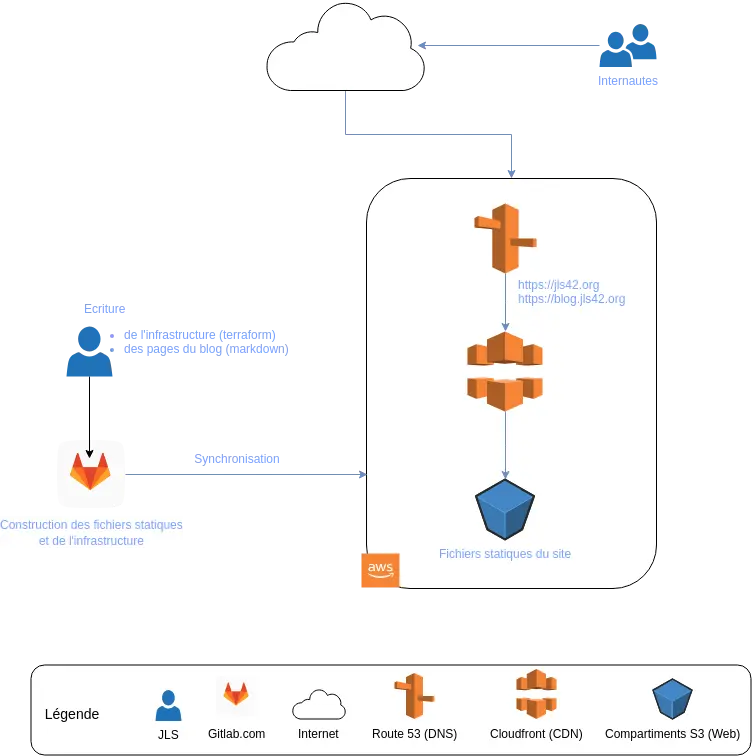
有关更多信息,请参阅此专用页面
引擎和许可
除非另有说明,此博客文章采用创意共享署名-相同方式共享 4.0 国际许可。  .
.
**这份文档已由模型 “Mistral-medium” 从法语版翻译。
Note: Please note that the original sentence is in French and states that the document has been translated from the French version by the Mistral-medium model. The Chinese translation provided here is a direct translation of that sentence.**
Menciones legales
Este blog es un servicio de comunicación al público en línea editado con fines no profesionales de acuerdo con el artículo 6, III, 2° de la ley 2004-575 del 21 de junio de 2004. De acuerdo con las disposiciones de este artículo, el editor ha decidido permanecer “anónimo”.
En caso de reclamación sobre el contenido de este sitio, comentario o artículo, gracias por dirigir un correo electrónico a contact@jls42.org.
La ley le permite dirigirse directamente al proveedor de alojamiento: Amazon Web Services
Legal Notices
This blog is an online public communication service edited on a non-professional basis in accordance with Article 6, III, 2° of the law 2004-575 of June 21, 2004. In accordance with the provisions of this article, the editor has chosen to remain “anonymous”.
In case of claim regarding the content of this site, comment or post, please send an electronic letter to contact@jls42.org.
The law allows you to contact the host directly: Amazon Web Services
Acerca de este blog
Este blog en francés trata temas como la inteligencia artificial, la automatización y los contenedores.
Esto en diferentes entornos utilizando Raspberry Pi o Amazon Web Services (AWS).
Sin pretensiones, se encuentran propuestas de soluciones automatizadas a diversos problemas técnicos.
La frecuencia de publicación varía según mi tiempo libre disponible.
Infraestructura
Este es el proceso de creación y actualización de este blog:

Más información a través de esta página dedicada
About this blog
This French blog covers topics such as artificial intelligence, automation, and containers.
This is done in various environments using Raspberry Pi or Amazon Web Services (AWS), among others.
Without pretension, it offers automated solutions to various technical issues.
The publication frequency varies depending on my available free time.
Infrastructure
Here’s how this blog is created and updated:
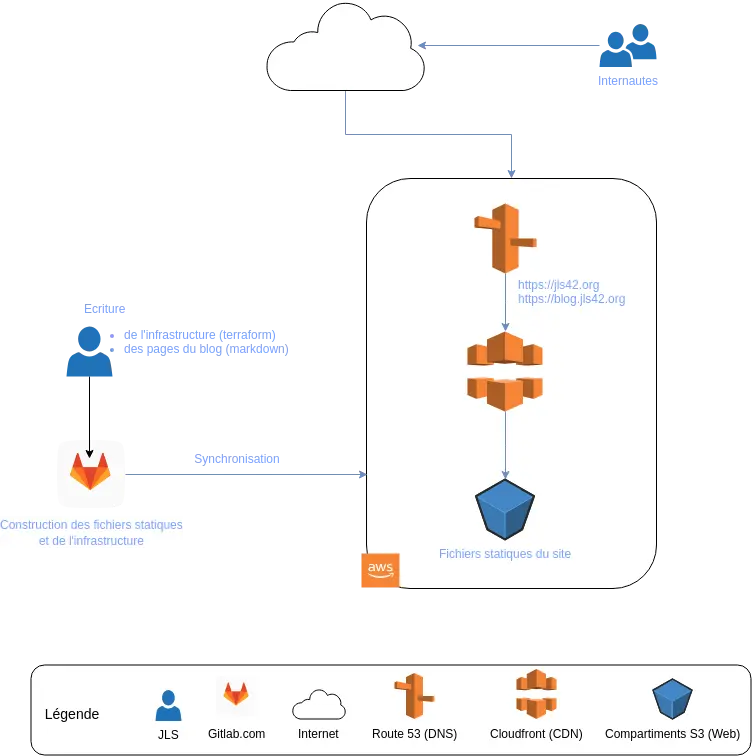
More information on this dedicated page
